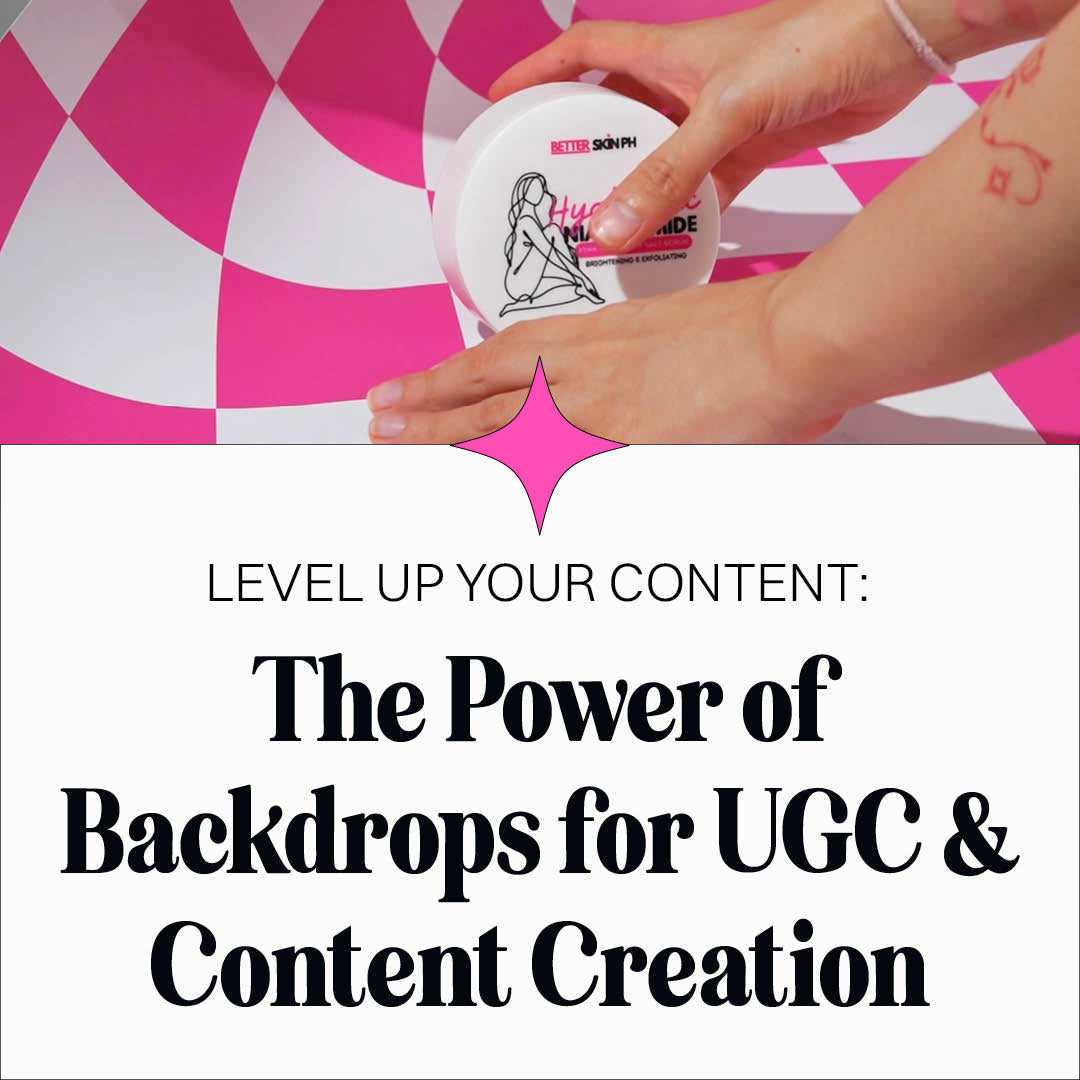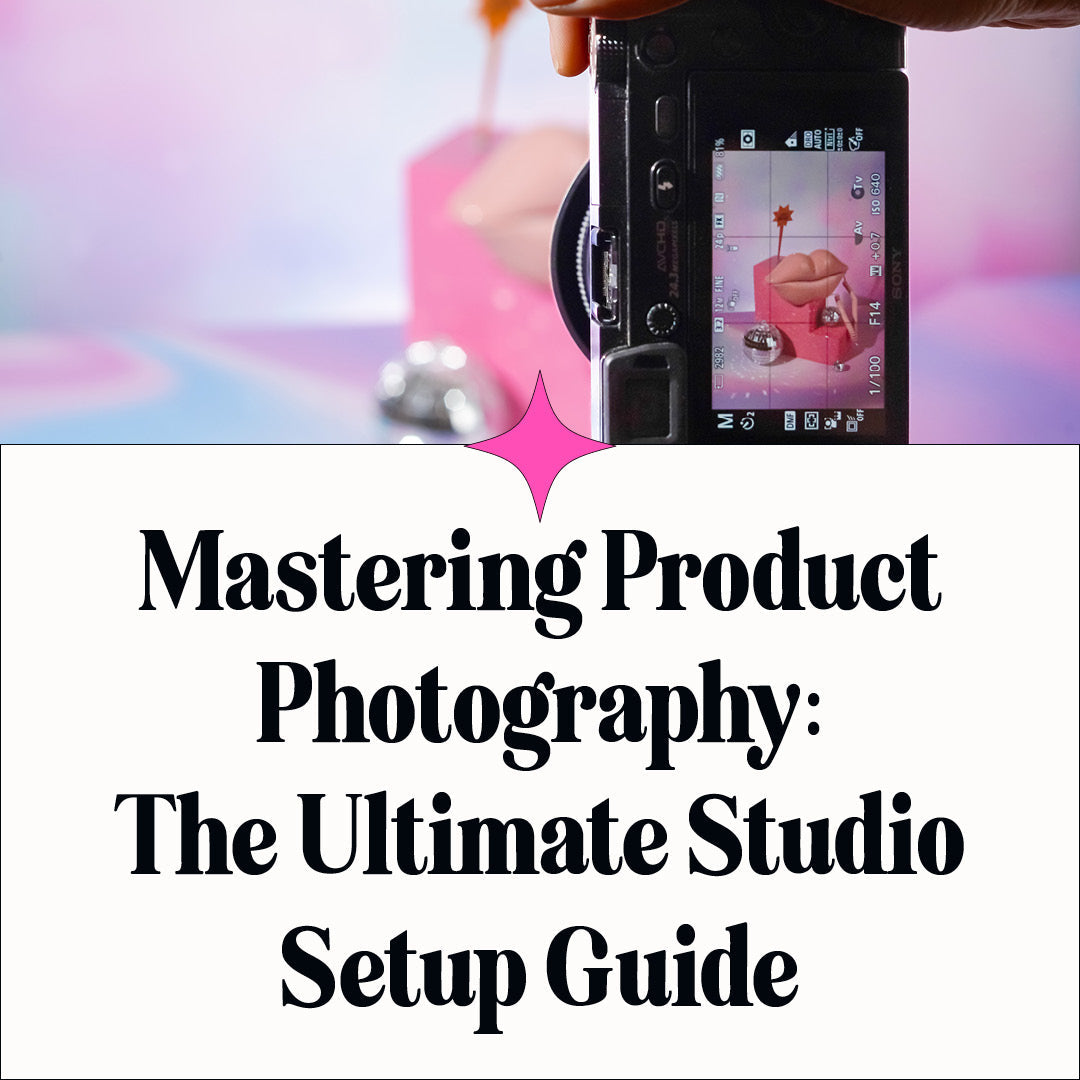Masterful Editing Tips for Jaw-Dropping Product Photography
Are you a product photographer or content creator looking for ways to create striking photos that customers adore? If so, it’s time to turn your attention towards the art of editing. Editing can be just as important in product photography as mastering lighting techniques and selecting the right props and backdrops. With these easy-to-follow steps, you'll know how to take your product images from ordinary to extraordinary with a few simple clicks. From color correcting, sharpening, and removing unwanted elements, we'll explore some essential tips every product photographer should know when it comes to post processing photo edits. Let's get started!
SHOP PROPS SHOP BACKDROPS1. Grind Out a Detailed Plan
Start your work with proper planning, as it is crucial for product photography editing. A well-thought-out plan will keep you on track and yield better results. Begin by determining the types of images you need. Preparing for your photo shoots ahead of time can make a significant impact on the final outcome. It not only ensures that everything is captured but also helps you achieve your creative goals. Don't feel overwhelmed by the process - not sure how to plan successfully?
Our blog post here provides valuable tips and tricks on how to plan for a successful product photoshoot.
2. Adjust the White Balance
When it comes to editing product photography, don't overlook the importance of adjusting the white balance of your images. Even if you've set the white balance in your camera, your raw images may not always come out perfectly balanced. Some may appear slightly too yellow or blue. But fear not, with the curves eyedropper tool in photoshop, you can easily correct these color imbalances by setting the white (and black) points.
Not only does adjusting the white balance ensure accurate colors, but it also adds a touch of brilliance to your photos. This simple technique enhances the overall contrast of your images, making them truly stand out.

3. Enhance Colors
Product photography editing should also involve enhancing the colors of your images to make them look more vibrant and eye-catching. You can do this by adjusting the hue/saturation levels in Photoshop or another image-editing program until you achieve desired results. Not only can you adjust the colors, but you can also enhance various parameters like tone, vibrancy, exposure, contrast, and saturation.
TOP TIP: Save time and effort with this handy eCommerce photo editing trick. Do you have the same product but presented in different colors? Instead of taking multiple pictures of the same product, you can simply use color correction tools to recolor a single image. It's important to ensure that the colors in your photos accurately represent the actual products. While Photoshop's Curves Adjustment is a popular option, remember to focus on "Color Correction" rather than "Color Embellishment" to avoid deceiving potential customers.
4. Remove Unwanted Elements
When editing product photos, it is important to remove any unwanted elements that may be present in the image. This includes things like dust particles, fingerprints, reflections from shiny surfaces, etc., as these elements can distract from the overall look of the photo and make it appear unprofessional. To remove these elements from your images, you can use tools such as cloning or healing brushes in Adobe Photoshop or other photo-editing software programs.

5 . Sharpen Details
Sharpening details is an important step when editing product photos as it helps bring out subtle details that may otherwise be lost due to compression from digital cameras or other sources during post-processing steps such as resizing images for web viewing purposes. To sharpen details on an image, use sharpening tools such as Unsharp Mask filter in Photoshop until desired results are achieved. However, be sure not to over sharpen, which could result in unwanted graininess appearing on certain parts of an image.
6. Adding Special Effects
Finally, go an extra optional step further and create a mesmerizing and magical atmosphere with the help of fake flames, clouds, smoke, or bubbles. These enchanting elements will surely captivate your audience's attention. Discover a treasure trove of these effects as png files on www.freepik.com. Simply add them to your images, adjust transparency and blur settings to achieve a realistic appearance. These effects will breathe life into your static images, making your product shine on social media and your website. Get experimental with special effects in your product photos and witness the transformation they can bring.

It may take you a few tries, and a few edits to get the hang of product photography editing, but by following these 6 steps you'll be able to quickly capture professional-looking images. Don't let the fear of learning something new hinder your progress, just jump in and give it a go.
To help take your photography game up a notch, shop our latest trending photography props and backdrops that will stand out in customer's minds - they're perfect for creating amazing product compositions. With it all said and done, happy snapping!
SHOP PROPS SHOP BACKDROPS